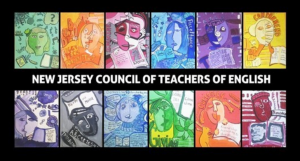The process of getting students to revise and edit their writing has always been difficult. In fact, it can be tough for anyone to return to a finished piece and continue to make corrections. In the classroom, this problem can lead to students submitting work without a second glance or making ineffective peer comments. There is a digital alternative that can make the process easier for students while teaching them different elements to look out for when revising. Using the free application Analyze My Writing can make a significant difference for students.
Once a student is on the website, they will immediately find the box to paste their writing.

Underneath the box that holds the writing are a variety of focus areas for the student to choose. Each area allows the student to make specific edits to their writing and include basic text statistics, common words and phrases, readability, Lexical density, passive voice, and cloze text.

Basic Text Statistics provides a numerical overview of the written piece. It shows word, sentence, character, and punctuation count, as well as the number of certain punctuation marks per 100 sentences. This area of focus also includes graphs of word and sentence length throughout the entire piece, showing the length of each on the horizontal access and the percent of items of that length in the entire text.

The Common Words and Phrases area looks for words that are used the most frequently in the entire text. When selected, the default setting is the 50 most common words and pairs, but that number is customizable based on student need. The website ranks the top words used in the writing by showing their number of occurrences and the percentage of the total words. While the first few slots are usually dedicated to words like “the” and “and,” this tool is a good way for students to pick up on other words or phrases that may appear too frequently in their writing and provides the opportunity to revise with better synonyms. A word cloud of the most common words also appears for a visual representation to help the student make revisions to their word choice.

Analyze my Writing also provides a readability index based on the complexity of the writing. A student, or teacher, could choose to look at these numbers to get a better overview of the quality and strength of the writing. Each score is averaged to generate one average and one median grade level for the writing.
- Fry Readability Score: plots the number of syllables per 100 words on the x-axis and the number of sentences per 100 words on the y-axis; provides an estimation of grade level
- Raygor Readability Score: similar to Fry, but looks at 3 100-word samples from the beginning, middle, and end of the text to gather the same information
Readability scores based on groups of 20 sentences are documented on one graph, including Gunning-fog, Flesch-Kincaid, SMOG, Coleman-Liau, and Automated Readability Index. Students and teachers can manipulate the Fry and Raygor graphs in order to look at a larger or smaller section of the writing.

Similarly, once a piece of writing is pasted, the lexical density can be immediately measured, which focuses on the number of content words versus the total number of words. The percentage for the entire text is displayed, as well as the density for every single sentence in the text. Examples of lexical words and their overall density in the sentence are also broken down as evidence for students as they revise their writing. While this tool is interesting, one of the useful graphs it includes is the breakdown of parts of speech in the writing.

The final two areas of focus, Passive Voice and Cloze Test, continue to provide focus areas for revision. For passive voice, the website extracts sentences that contain phrases in the passive voice. The sentences are available for student viewing on a single page, making it easy to review and make the necessary revisions. The Cloze Test is a final way for students to reflect on the difficulty of their writing. By removing certain words and putting blank spaces in their place, someone who is unfamiliar with the text needs to try to read the passage, filling in the blanks with appropriate words. Students are free to customize the number of words that are removed; the default is every fifth word. This test could be completed with a peer who has not read the student’s full text in order to show the student the true clarity of their writing.

For a free resource, Analyze My Writing has a lot of interesting tools for students and teachers alike. It’s an easy way to accommodate students who struggle to revise and edit independently by providing focus points to make those parts of the writing process easier. The ease of use and data collected make it a useful tool for the ELA classroom or any writing assignment.