Here is the second in our new Tech Tuesdays series by Kathryn Nieves. If you missed the first installment on Essay Metrics, you can check it out here.
Leaving feedback on student writing can be a long and repetitive process. First, there was the paper drafts covered with red pen marks. Then, there were the Google Doc comments. No matter how the comments are placed, they appear to be a jumbled mess by the end of a feedback session. Plus, there is the time spent writing and rewriting similar comments. CheckMark, a Google Chrome extension, can help make the feedback process easier for teachers.
CheckMark, created by EdTechTeam, can be added from the Chrome Web Store. Once added, it will appear on the toolbar at the top of your Chrome browser. A simple click on the checkmark will allow you to easily disable and enable the extension. When the checkmark appears green, the extension is activated. When it is gray, it is in an inactive state.

After opening a Google Doc of student work, enable the CheckMark extension. When you highlight an area of concern where you want to leave feedback, a popup will appear with the most common comments. The comments are abbreviated on the keyboard but hovering over them will allow you to read the comment in its entirety. Once you select your comment, it will immediately appear on the right side of the text.
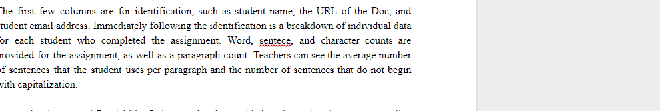

CheckMark is completely customizable. Teachers can remove and rearrange the comments into an order that is comfortable for them. Abbreviations can be altered, as well, in order to be the most practical for the user. To customize, select the checkmark and enable the extension. The popup will window will have a section titled “Preview” with a pencil next to it. Clicking the pencil will allow you to customize your comments and abbreviations.


In addition, teachers can add their own frequently used comments. In the same editing section, you can select the green plus button to add your own comment and an abbreviation or symbol to represent it on the keyboard. Since it is so simple to add and remove new comments, the extension can be altered to fit the writing assignment being graded.

Overall, CheckMark can help teachers through the editing or grading process. By providing a one-click solution to common errors, teachers can focus on the personalized, constructive feedback.
 New Jersey Council of Teachers of English, the New Jersey state affiliate of NCTE, the National Council of Teachers of English
New Jersey Council of Teachers of English, the New Jersey state affiliate of NCTE, the National Council of Teachers of English
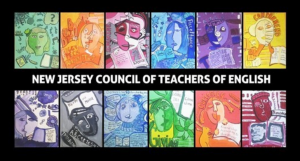
This extension is a really useful tool. I like the fact that it can be customized. It will save teachers time highlighting common errors and will leave them more time for the substantive comments that really help a writer. I also appreciate the way it has the potential to make a text less messy. We aren’t doing writers any favors by cluttering up their texts excessive comments on mechanics, an action that is simply digital “red pen.” I can see how a teacher could identify commonly made mistakes and devise a focused mini-lesson to address the problem.
LikeLike